Nowadays, you can hardly find any aspect of the hospitality industry that mobiles haven’t brushed upon.
Mobile devices accounted for two-thirds of global travel and hospitality websites’ traffic in 2023.
Thus, not using mobile apps to improve your hotel business would be a missed opportunity.
Mobile hotel rental apps vary in functionalities and purposes, but we’ve compiled a list covering every major aspect.
Let’s dive in!
6 Mobile Hotel Rental Apps To Boost Your Growth
Let’s highlight our top picks before we dig deeper.
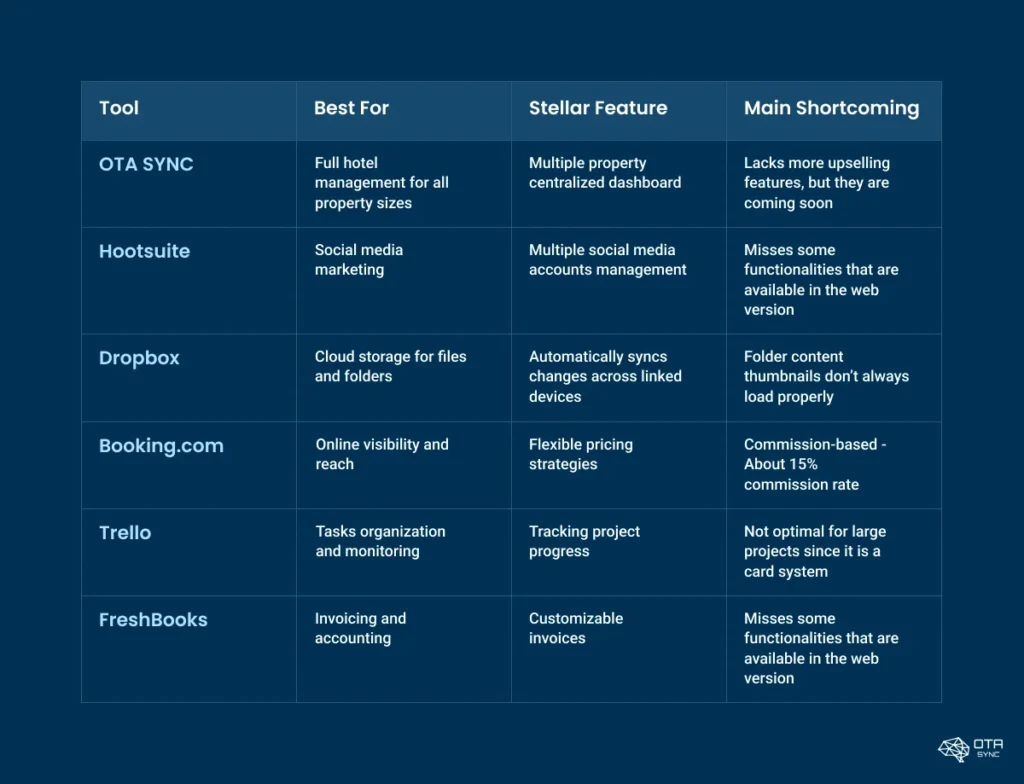
1. OTA SYNC — The Best Solution for Full Hotel Management
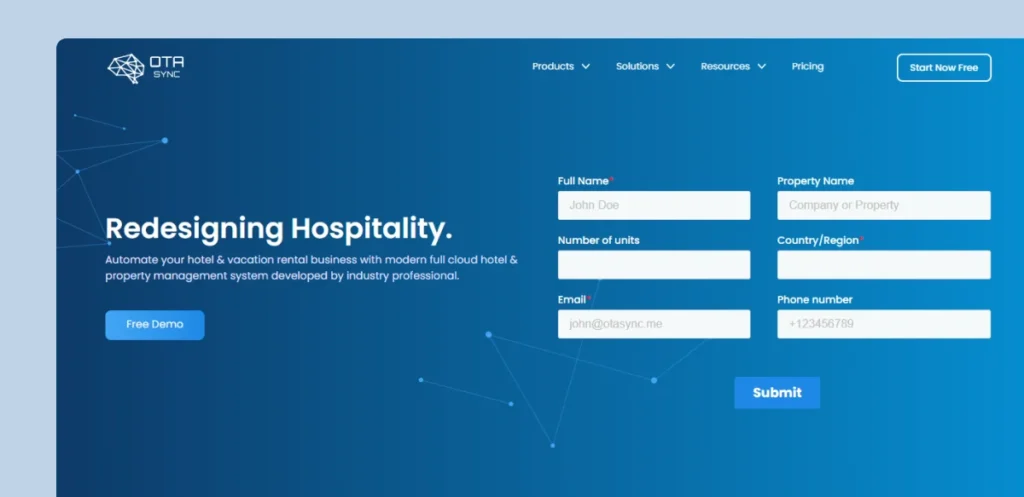
OTA SYNC is an all-encompassing hotel management solution that offers a full suite of features to help you streamline everyday hotel operations from a single dashboard.
In addition, OTA SYNC addresses not only efficient hotel management but also enhanced guest satisfaction.
Our software is cloud-based, but a mobile app is also available for Android and iOS systems.
It has the full functionality of its web counterpart and offers many add-ons, such as a Guest App, Housekeeping App, Automation, and Reports functions.
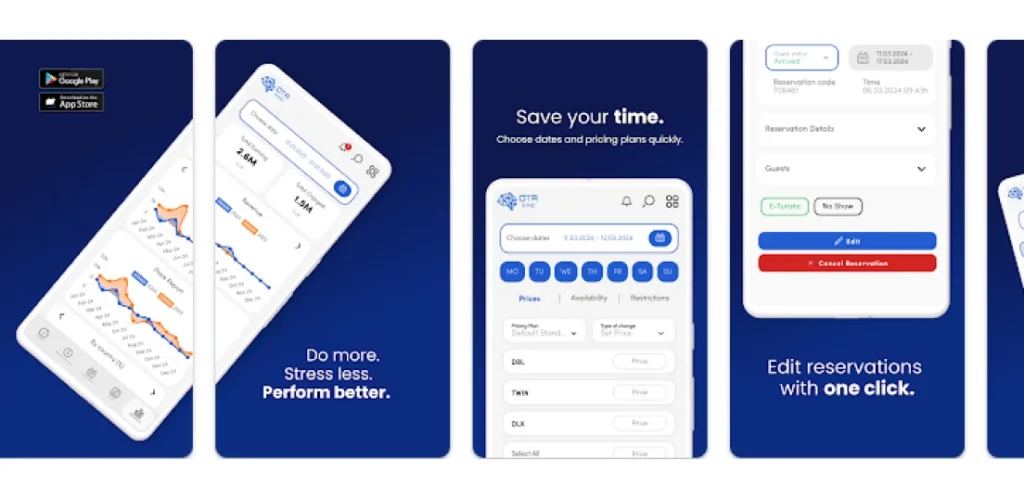
Thus, you can edit reservations in one click, monitor bookings, and change and adjust pricing plans on the go.
Regarding integrations, OTA SYNC has a 2-way XML connection, with iCal and API possibilities.
This way, you can seamlessly sync your availability calendar across different platforms, including:
- OTAs,
- Vacation rental websites and
- Online booking channels.
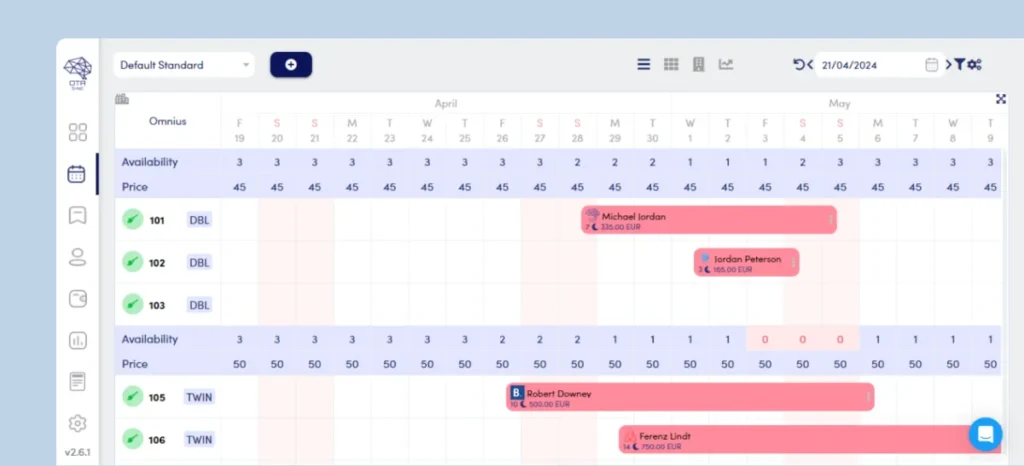
Key Features
1. Property Management Solution (PMS)
? The stellar feature within the PMS module is the centralized dashboard, which provides a central view of all properties, channels, and functions without switching tabs.
? Within this module, you’ll also find in-depth statistics that provide insights into categories, such as revenue, average revenue, occupancy by months, etc.
As a result, you can identify areas for improvement but also see top-performing channels, etc.
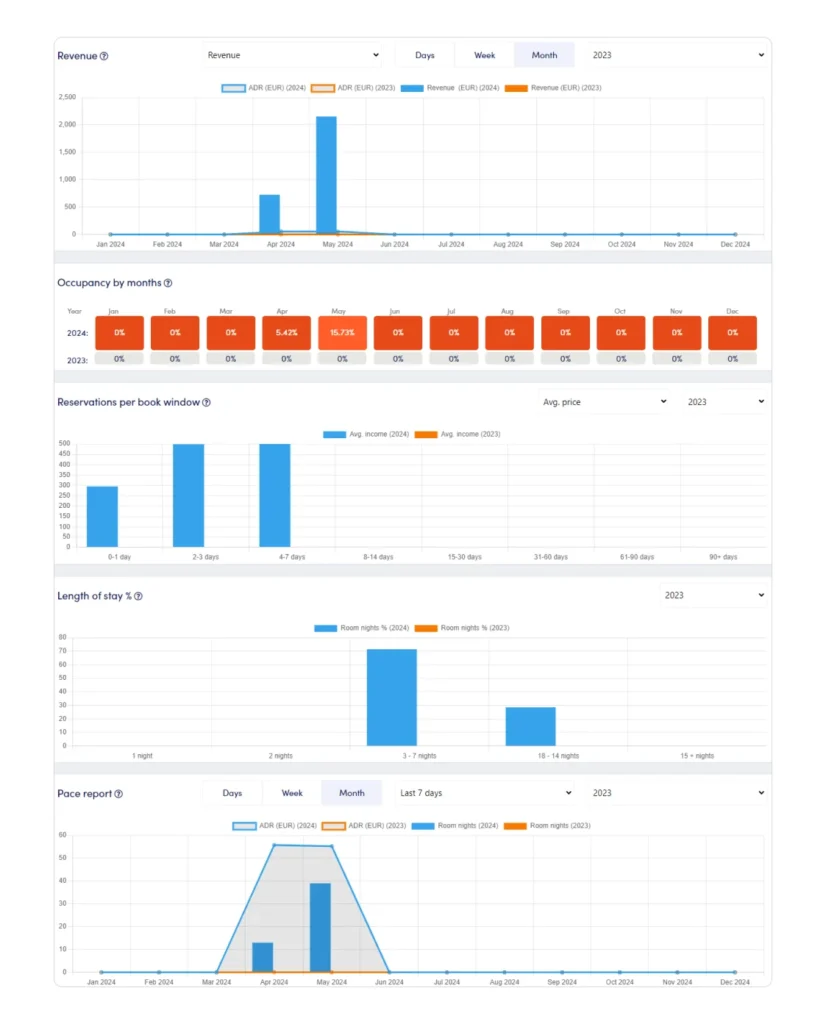
? A vast collection of reports ranging from Maintenance and Housecleaning over Employee Stats to Manager reports to provide a clear overview of your property’s overall performance and maintenance.
You can even get your reports by email as often as you wish without logging in to the system first.
2. Channel Manager
? Channel Manager’s core function is to connect your property to a wide range of booking platforms, OTAs, GDS, etc.
? Therefore, a Channel manager is irreplaceable when it comes to increasing your online visibility and reach and tapping into new markets and guest types.
? Additionally, due to its great functionality, it helps you minimize double booking—it simultaneously syncs all the changes and updates in your bookings across all the channels.
? This allows you to manage and update room availability, rates, and bookings in real time.
3. Booking Engine
OTA SYNC’s customizable Booking Engine counterbalances the Channel manager and focuses on your internal channels, like your website.
Thus, you can still reap benefits from OTAs while generating more commission-free direct bookings.
Our widget allows you to fully customize the look of your Engine and apply logos, brand colors, etc.
You can even customize emails with custom headers and footers, customize invoices, etc.
4. Payments
OTA Payments is a fully integrated payment gateway that automatically processes transactions in multiple currencies while safeguarding your data.
It also allows you to charge all virtual cards automatically instead of doing it one by one daily.
OTA SYNC is a robust HMS solution that facilitates and automates hotel management tasks and operations.
2. Hootsuite — The Best Solution for Social Network Marketing
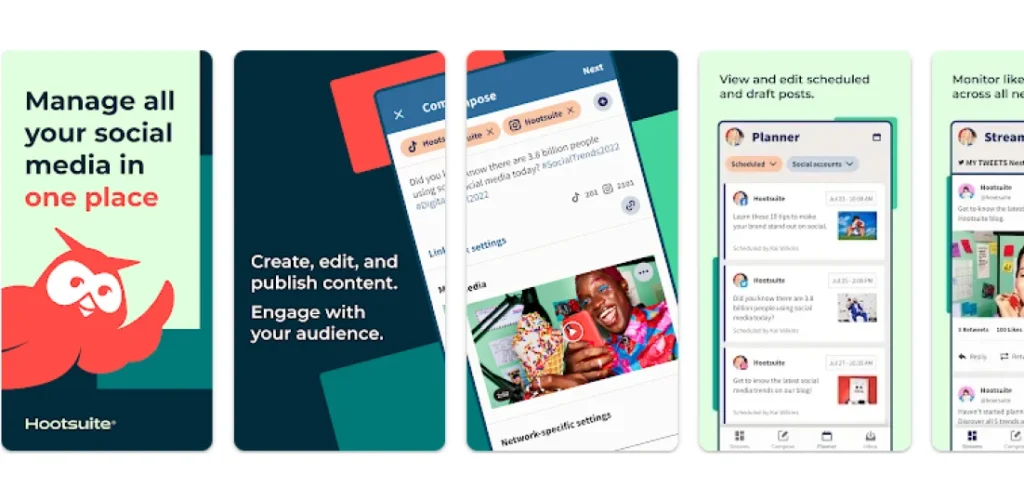
Hootsuite is a popular social media management platform that enables you to:
- Manage multiple social media accounts,
- Schedule posts,
- Track social media engagement and
- Analyze social media performance from a single dashboard.
It provides various tools that not only elevate your social media presence but also catch your audience’s sentiments.
In addition to this, Hootsuite also has analytics tools to track your performance.
Key Features
✨ Social Media Management
- Manage and monitor multiple social media accounts, such as Facebook, Instagram, etc., from a centralized dashboard.
- Schedule posts in advance, plan content calendars and publish posts across various social media channels simultaneously.
✨ Engagement and Communication
- Monitor social media conversations, engage with guests, and respond to comments, messages, and mentions in real time.
- Collaborate with staff members, assign tasks, and streamline social media communication and engagement efforts.
✨ Analytics and Reporting
- Track social media performance, measure key metrics, such as likes, shares, comments, and reach, and generate customized reports for data-driven insights.
- Analyze social media data, identify trends, and optimize social media strategies based on analytics and reporting features.
✨ Social Listening and Monitoring
- Monitor your hotel’s mentions, hashtags, keywords, and social media trends to stay informed about conversations related to your brand or hospitality industry.
- Engage with guest feedback, track sentiment, and identify opportunities for community engagement and reputation management.
✨ Social Ad Management
- Create and manage social media ads, boost posts, and analyze ad performance within the Hootsuite platform.
- Track ad campaigns, monitor ad spend, and optimize ad targeting for increasing social media advertising ROI.
Hootsuite is a versatile tool for streamlining social media management, enhancing audience engagement, and optimizing social media marketing efforts.
3. Dropbox — Best for Cloud Storage
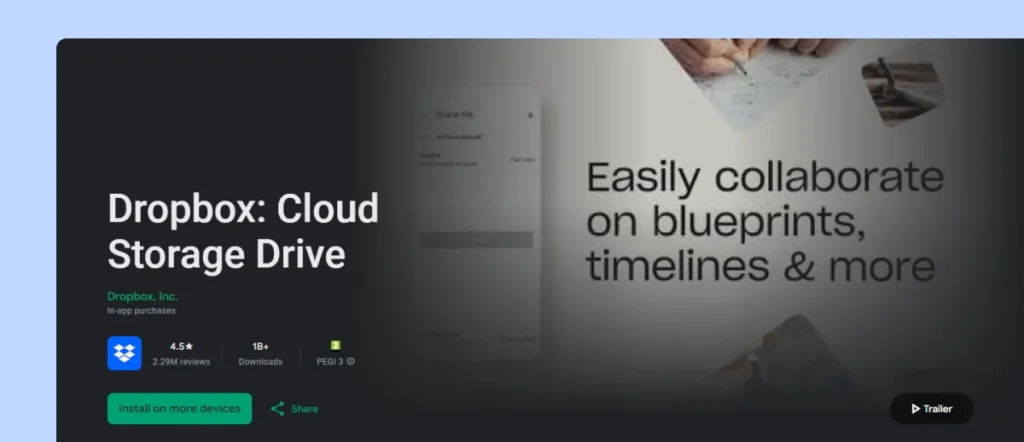
Dropbox is a cloud-based file storage and collaboration platform that enables you to store, share, and synchronize files and folders across devices.
It also offers file hosting services, file synchronization, cloud storage, and file sharing capabilities for storing and collaborating on documents, photos, videos, and other types of files.
Its mobile app lets you view, edit, upload, and share files.
Furthermore, you can sync files across desktop and mobile devices, ensuring access to documents and media from anywhere.
Key Features
✨ File Storage and Syncing
- Store files and folders in the cloud, synchronize content across devices, and access them online or offline.
- Automatically sync changes to files, documents, and photos across linked devices, ensuring real-time access to the latest versions.
✨ File Sharing and Collaboration
- Share files and folders with your staff, control access permissions (view-only, edit, comment), and collaborate in real time on shared documents.
- Collaborate on projects, work on shared files simultaneously, leave comments, and track file version history to streamline teamwork and enhance productivity.
✨ Data Backup and Recovery
- Back up important files and data to the cloud to protect against data loss and recover files in case of accidental deletion or device failure.
- To prevent data loss and ensure data security, maintain file versions, recover deleted files, and restore previous file states.
✨ Security and Privacy
- Ensure data security with encryption, secure file transfers, password protection, and two-factor authentication to protect sensitive information.
- Maintain privacy controls, manage user permissions, and monitor file access to secure confidential data and maintain compliance with data protection regulations.
✨ File Sharing Links and Folders
- Generate shareable links or folders to easily share files with others with or without a Dropbox account.
- Customize sharing settings, set expiration dates for shared links, and track link activity to control file access and distribution.
4. Booking.com — Best for Online Visibility and Reach
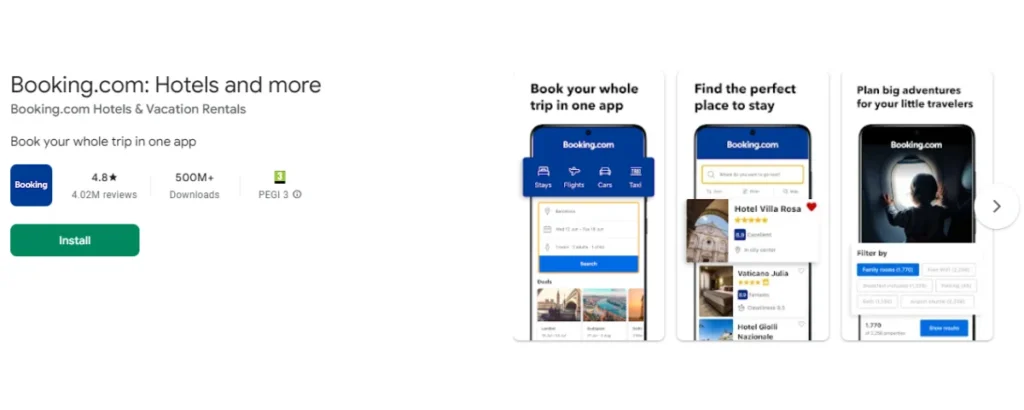
Booking.com is one of the most popular OTAs, and with 556 million visits in 2023, it is a great candidate for listing your hotel or rental there.
It connects travelers with a wide range of accommodation options, including hotels, apartments, villas, hostels, and resorts.
In addition to accommodations, Booking.com provides options for booking flights and rental cars to facilitate all aspects of travel planning.
But what are its key features that cater to hotels and rentals?
Key Features
When we speak about Booking.com’s features, we actually speak about the benefits it can bring to your property.
✨ Property Listings
- Create detailed property listings, showcasing rooms, amenities, high-quality photos, and property descriptions to attract potential guests.
✨ Rate Management
- Set room rates, special offers, discounts, and promotional deals to attract more guests and optimize revenue.
- Adjust pricing based on demand, seasonality, market conditions, and booking trends to maximize occupancy and revenue.
✨ Availability Management
- Manage availability, block off rooms, update inventory, and synchronize booking calendars in real time.
- Control room availability, prevent overbookings, and maintain an accurate availability calendar to optimize occupancy.
✨ Guest Reviews and Ratings
Guest reviews and ratings provide valuable feedback and insights into guest experiences.
- Respond to those, address feedback, and enhance your reputation and service quality based on guest comments.
✨ Analytics and Reporting
- Access performance analytics, booking statistics, revenue reports, and financial data to analyze property performance on the platform.
- Track key performance indicators, monitor booking trends, evaluate revenue sources, and make data-driven decisions to optimize operations.
✨ Promotions and Visibility
Booking.com offers various campaigns, featured listings, and programs to increase your property visibility and attract more guests.
- Showcase special offers, last-minute deals, and seasonal promotions to reach a larger audience and drive bookings.
?If you want to explore how Booking.com can boost your online presence, then you don’t want to miss our blog, How To Start Advertising On Booking.com [Step-by-step Guide].
5. Trello —Best For Team and Staff Collaboration
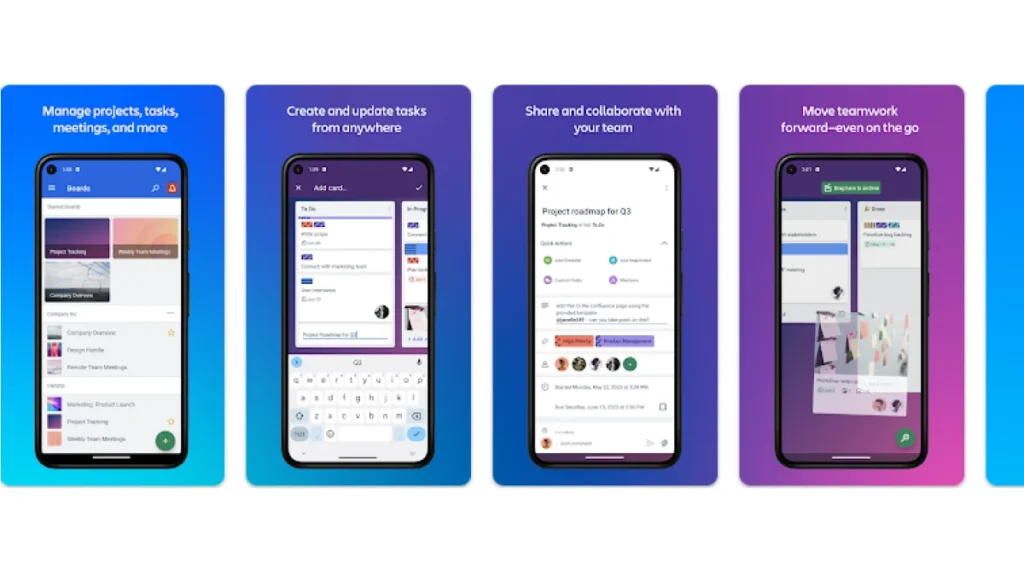
Trello is a project management tool that uses boards, lists, and cards to help you and your staff organize and collaborate on tasks and streamline workflows.
Its visual interface allows you to drag and drop cards across lists, rearrange tasks, add details to cards, and customize boards to suit your workflow.
Trello offers connections with other productivity, communication, and project management tools, such as Slack, Asana, Jira, etc.,
Key Features
✨ Visual Task Management
- Easily see task statuses, progress, deadlines, and priorities at a glance.
- Create multiple boards for different projects, lists to categorize tasks, and cards to represent individual to-dos, ideas, or action items.
✨ Collaboration and Teamwork
- Facilitate collaboration among team members by enabling them to share boards, assign tasks, add comments, mention team members, and attach files to cards.
- Provide real-time collaboration and feedback among your staff and foster effective communication.
✨ Checklists and Due Dates
- Create checklists within cards to break down tasks into smaller sub-tasks, mark off completed items, and track progress toward task completion.
- Get a clear overview of task deadlines, prioritize work, and manage timelines effectively.
✨ Labels and Tags
- Add labels or tags to cards to categorize tasks, differentiate priorities, assign labels to specific projects, or denote task types.
- Visually organize and filter cards based on different criteria, making it easier to locate specific tasks.
✨ Notifications and Activity Tracking
- Get notifications for mentions, status updates, due date reminders, and card actions to stay informed about task changes and upcoming deadlines.
- Track activity history, view updates, and monitor changes and task or project progress.
6. FreshBooks Invoicing App — Best for Invoicing and Accounting
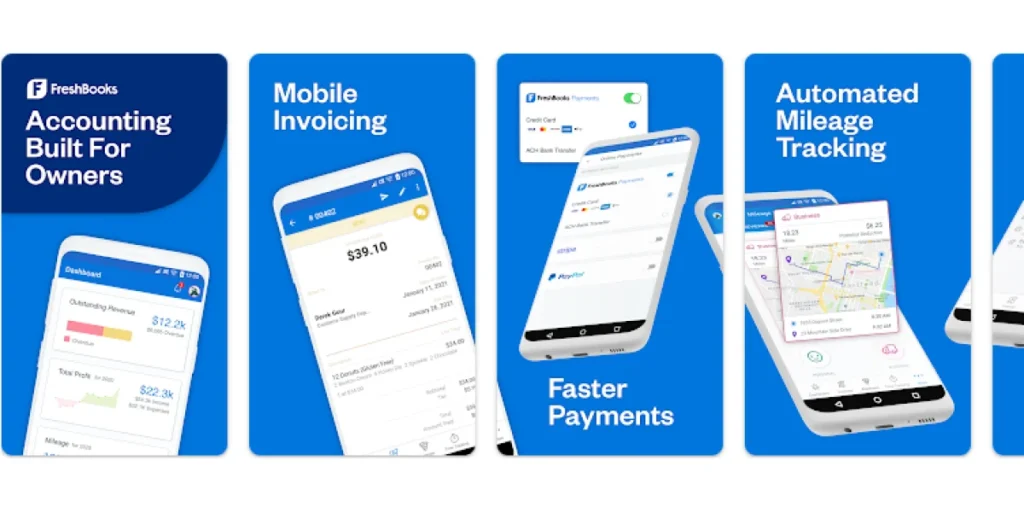
FreshBooks is cloud-based accounting software to help you manage invoicing, expenses, time tracking, and financial tasks.
Moreover, it provides solutions that simplify accounting processes, automate invoicing, and help you stay organized financially.
Among its features, FreshBooks offers the FreshBooks Invoicing App that helps you create, send, and manage professional invoices on the go.
Key Features
✨ Customizable Invoices
- Create professional-looking invoices with customizable templates, branding options, and personalized messaging that reflect your business style.
- Add company logo, colors, and personalized details to invoices for a professional and consistent brand image.
✨ Automated Invoicing
- Set up recurring invoices for subscription-based services, retainers, memberships, or regular clients to automate billing cycles and save time.
- To streamline invoicing processes, schedule invoice delivery at specific intervals, such as weekly, monthly, or annually.
✨ Online Payment Options
- Offer flexible payment methods such as credit card payments, online payments, ACH transfers, and PayPal integration to simplify the payment process for guests.
- Allow clients to pay invoices online directly through the invoice portal, improving payment speed and efficiency.
✨ Expense Tracking
- Track expenses, upload receipts, categorize expenses, and attach billable expenses to guest invoices for accurate billing and reimbursement.
- Capture expense details, monitor spending, and manage costs more effectively to maintain financial transparency.
✨ Guest Management
- Manage guest information, track contact details, view guest histories, and access their data to maintain guest relationships and streamline communication.
- Store guest preferences, manage communications, and track each guest’s invoices, estimates, and payments.
✨ Reporting and Insights
- Generate financial reports, track invoice status, view payment histories, and access guest payment details to gain insights into business finances.
- Analyze business performance, monitor cash flow, track revenue streams, and assess financial health through data visualization and reporting tools.
Wrapping It Up
The above hotel rental apps are all great for tackling and solving typical hotel and rental business management issues.
However, all of them, except OTA SYNC, focus on a single functionality.
Although focusing on only one major functionality usually means a tool has mastered it, effectively running and growing your hotel and rental business requires addressing more than one feature.
This is what sets OTA SYNC apart.
It hosts comprehensive features for efficient hotel management under one roof, saving you the hassle and money of using individual solutions and switching between multiple tabs.
With our solution, you can:
✅ Centralize all bookings and even multiple properties in a single view.
✅ Improve guest experience through our multi-faceted Guest App, which serves as concierge, chatbot, tips and recommendations giver, etc.
✅ Automate invoice creations and apply advanced invoice operations, such as splitting or merging by Item, Room, Guest, or Amount.
✅ Make informed decisions based on the advanced finance, revenue, and in-house reporting tools to track your performance.
✅ Expand reach while driving direct booking simultaneously.
Enticed to see what else OTA SYNC “hides”?
Sign up for a 14-day free trial and equip yourself with tools to grow your business.
Keep Learning:
Top Digital Transformation Ideas For Your Hotel
How To Start On Airbnb And What You Need To Know [Rental Guide]

![How To Promote Hotel Online [8 Expert Strategies]](https://otasync.me/blog/wp-content/uploads/2024/06/Cover.webp)
![Hotel Channel Manager System – Complete Guide [2024]](https://otasync.me/blog/wp-content/uploads/2021/07/Cover.webp)
